Frequently Asked Questions
- FAQ Categories
- Deutsch / German
- Englisch / English
All Categories
> Englisch / English
> Create a Ticket?
1. Please populate all fields of the ticket entry form. Required fields are marked with red arrows.
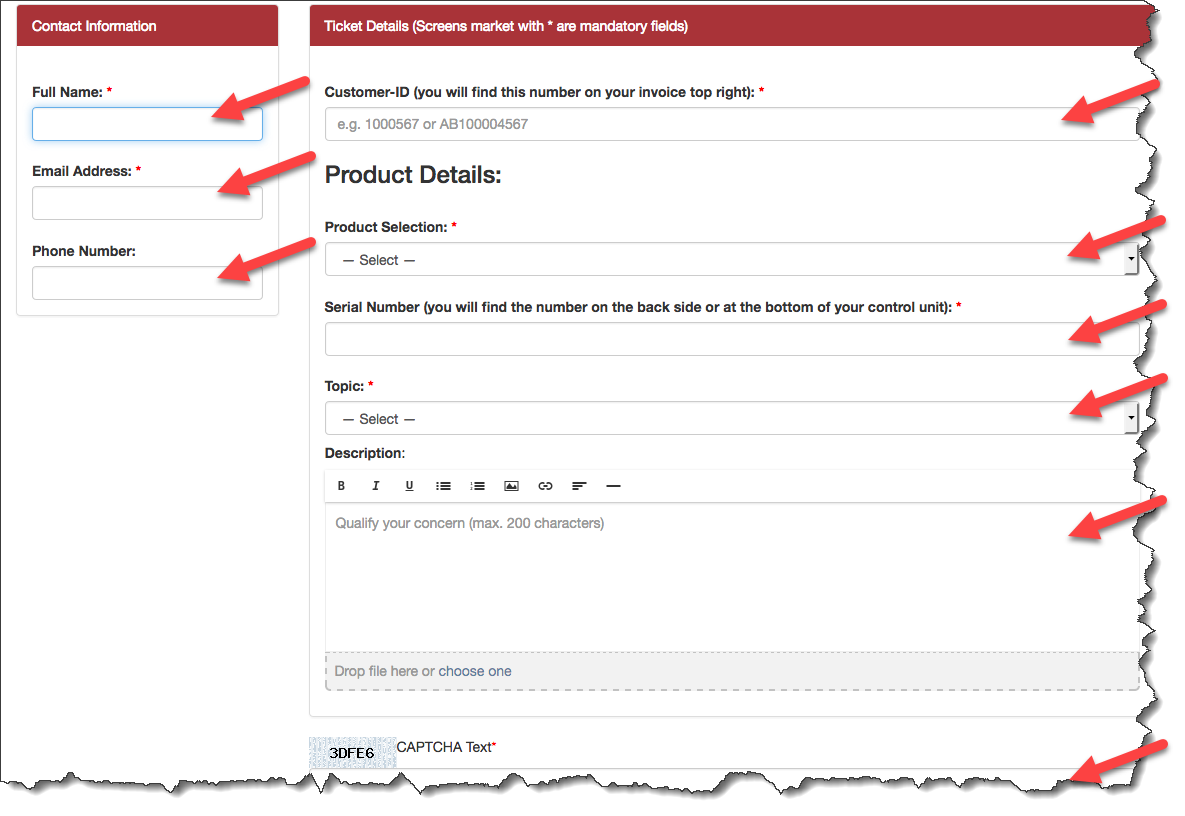
2. To create a ticket you need your email address that you used to register with Swiss Bionic Solutions and your customer number. If both match your name will automatically appear.

3. Choose a help topic for your ticket.

4. Write your description as accurate and as short as possible. You have 200 characters maximum.
5. Type the text that appears in the picture (spam protection).

6. To upload a file as an attachment, use the area at the end of the text box.

7. If the email address and customer id match, the “Create Ticket” button will be visible.
2. To create a ticket you need your email address that you used to register with Swiss Bionic Solutions and your customer number. If both match your name will automatically appear.
3. Choose a help topic for your ticket.
4. Write your description as accurate and as short as possible. You have 200 characters maximum.
5. Type the text that appears in the picture (spam protection).
6. To upload a file as an attachment, use the area at the end of the text box.
7. If the email address and customer id match, the “Create Ticket” button will be visible.